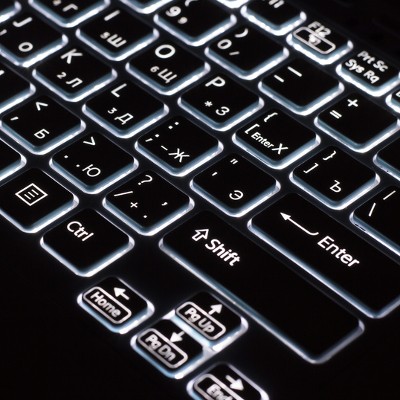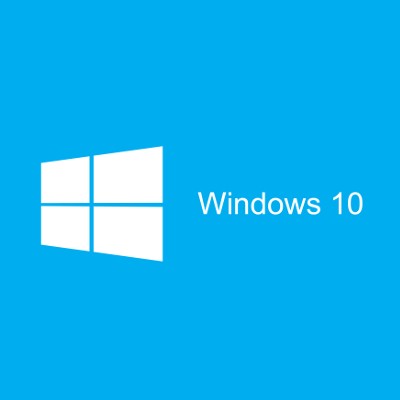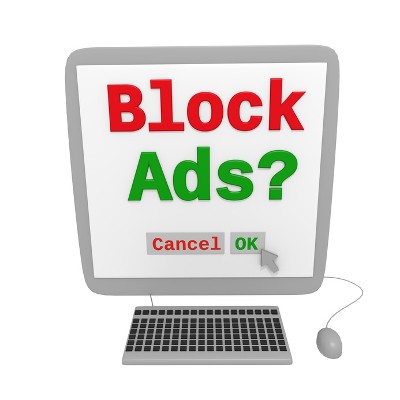When someone asks you to troubleshoot a problem, it’s because there is something that is preventing their solutions from working properly, which they need them to do. In business, this happens all the time. This is why every business provides some semblance of support with their product or service. What happens, however, when the act of troubleshooting makes something worse. One security analyst came across this problem in an unlikely place: Microsoft’s newest desktop operating systems, Windows 10.
About CoreTech
CoreTech has been serving the Kentucky area since 2006, providing IT Support such as technical helpdesk support, computer support and consulting to small and medium-sized businesses. Our experience has allowed us to build and develop the infrastructure needed to keep our prices affordable and our clients up and running.
Recent News
Contact Us
1711 Destiny Lane Suite 116
Bowling Green, Kentucky 42104
Mon to Fri 8:00am to 5:00pm
Nashville Managed IT
Louisville and Lexington Managed IT
Bowling Green Managed IT
Clarksville Managed IT