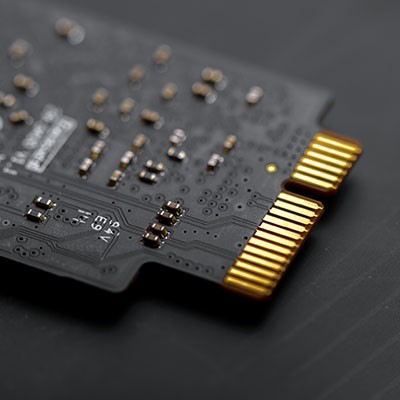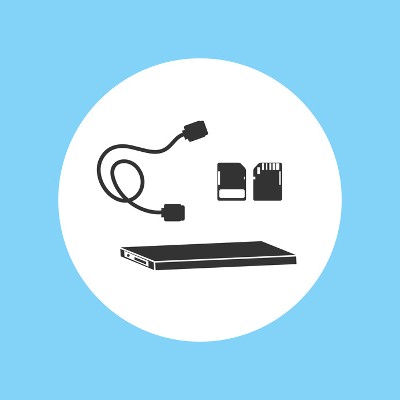Any business venture nowadays is apt to utilize a lot of data, and therefore will require plenty of digital storage space to accommodate its needs. As a result, selecting a storage device is an important decision to make - especially when one is trying to decide between a Solid State Drive (or SSD) or a Hard Disk Drive (HDD) storage solution. A quick comparison between the two will help you choose one over the other.
First, a quick review of the two options:
- HDD: Hard disk drives have been around since IBM introduced the technology in 1956, and utilizes magnetism via a mechanical arm with a read/write head to store data on a spinning platter. This spin dictates the performance speed of the drive. Drivers today typically will achieve either 5,400 or 7,200 revolutions per minute.
- SSD: Solid state drives are a much more recent innovation, storing information in microchips controlled by an onboard, embedded processor. This processor is referred to as the controller, the quality of which ultimately controls the speed at which the drive operates. Since there are no moving parts, this is the preferable choice for laptops, as jostling will not affect performance, as it will in a HDD.
Of course, to a company, the how the drive operates is not nearly as important as the how well, or the how much. Weighing one option against the other will help to narrow down the proper solution for a particular business’ needs. To do so, a quick review of the stats will be helpful.
- Capacity: An incredibly important statistic to consider, as it is the entire point of utilizing a storage device. HDD can range in notebook devices from 500GB to 2TB, as far up as 6TB in desktops. SSD in notebook devices generally cap out at 1TB, and max out in desktops at the same.
- Speed: The copy/write speed of HDD can be anywhere from 50 to 120MB per second. This is dwarfed by a SDD’s typical speeds of at least 200 MB/s, sometimes up to 550 MB/s. Regarding how much time it takes to open files, HDD file opening speeds lag by about 30 percent behind SSDs.
- Cost: Being a long-established technology, HDDs typically cost about $0.06 for every gigabyte of storage space. While the price of SSDs has been dropping in recent years, the cost per gigabyte is still at $0.24 per GB, making SSD a considerably more expensive option.
- Power Draw/Battery Life: HDDs lose this bout, drawing an average of 6 or 7 watts compared to the SSD’s 2 or 3. This gives SSDs significantly superior battery life.
Depending on your business’s financial state and priorities, there are different paths to take when selecting a storage device. If capacity and price are larger concerns than speeds, a hard disk drive may just be the route to take. If there is a want for technology to function faster and there is some financial “wiggle room,” a SSD is certainly the preferable choice.
Ultimately, it is your responsibility to select a storage solution for your business’s IT needs. Our technicians can give them professional guidance into which solution fits their information storage needs the best. If interested, give them a call at (270) 282-4926 and set up a consultation to discuss the preferable IT solution your business needs.